Hide Any Menu User Wise In Odoo Module
Hide Any Menu User Wise
Hide any Menu items user wise odoo module
Overview
In this module you can hide any menu item for a user. From Users click on the 'Hide Specific Menu' tab where you can select multiple menu items that should be hidden to that particular user.
Key Features

Tested in both Enterprise and Community.

Easily hide any menu/submenu items user-wise.

No additional configuration needed.
Screenshots
1
Hide Specific Menus from the User form view
Go to Settings > Users and there you can see the 'Hide Specific Menu' tab where you can select any Menu/Submenu that needs to be hidden to the selected user.
Go to Settings > Users and there you can see the 'Hide Specific Menu' tab where you can select any Menu/Submenu that needs to be hidden to the selected user.
2
Add menu to the list
Click on 'Add a line' and select the menus that needs to be hidden for this user

3
Hiding the menu
Let's select these menu for this user 'Mark Demo'










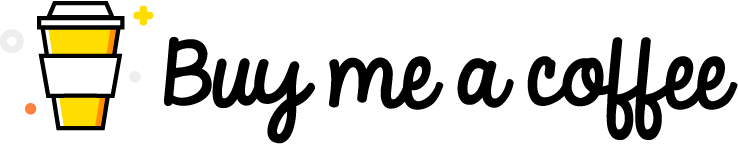
Comments