Chrome Update Failed In PlayStore
Find problem in updating Chrome in Google Play Store
Here are the solutions :
1.Long Press On the play store application. Like shown in the photo then click on App info
2.Then Click On Storage & Cache
3.Then Click On Clear Storage
4.After That Open PlayStore , Then Click on your Profile Icon.
5.Then Click On Manage apps & device
6.Click On Updates available
7.Find Chrome App from the list , Then click update then it will update your application.
The problem is solved.







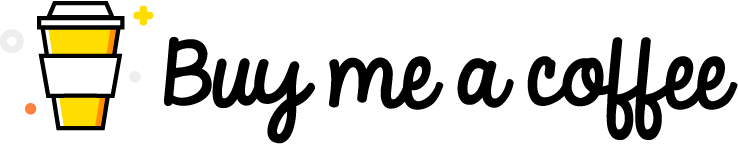
Comments