Python's "5 Killer Automation Scripts"
We require some pre-written programmes that can assist us in solving challenges from daily life when creating projects. Your troubles can be solved with the 5 automation scripts in this post for your Python projects.
So, save it, and let's get going.
1.) PDF conversion of images
This automation script would come in handy if you needed to combine several photographs into a single PDF file.
Method 1-
import os
import img2pdfwith open("out.pdf", "wb") as file:
file.write(img2pdf.convert([i for i in os.listdir('Path of image_Directory') if i.endswith(".jpg")]))
Method 2 -
from fpdf import FPDF
Pdf = FPDF()list_of_images = ["one.jpg", "second.jpg","third.jpg"]for i in list_of_images:
Pdf.add_page()
Pdf.image(i,x,y,w,h)
Pdf.output("out.pdf", "F")
2.) Convert PDF to CSV
Sometimes we need to convert our PDF data into CSV format, So for that kind of work, this Python script will be handy for you.
import tabulafilename = input("Enter File Path: ")df = tabula.read_pdf(filename, encoding='utf-8', spreadsheet=True, pages='1')
df.to_csv('out.csv')
3.) YT Video Downloader
A simple automation script to download Youtube videos. No need of any websites or apps, just use the below code to download any video.
import pytubelink = input('Enter The Youtube Video URL')
dn = pytube.Youtube(link)
dn.streams.first().download()
print('Your Video Has Been Downloaded', link)
4.) InstaDpViewer
This script will download the DP of any Instagram User. It uses module instaloader which takes username as input and downloads the DP as an output.
import instaloaderil = instaloader.Instaloader()
username = input("Enter Insta username ")
il.download_profile(username , profile_pic_only=True)
print("Your DP is Downloaded")
5.) Text to Speech
It uses google Text to Speech API to convert your written Text to AI bot voice.
from pygame import mixer
from gtts import gTTSdef main():
tts = gTTS('Like This Article')
tts.save('output.mp3')
mixer.init()
mixer.music.load('output.mp3')
mixer.music.play()
if __name__ == "__main__":
main()


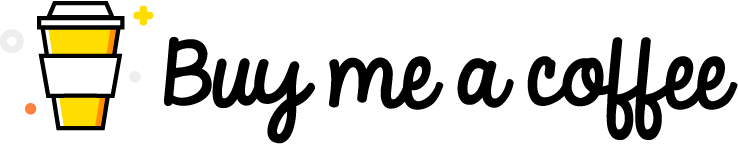
Comments