Spring Boot Short Notes
SPRING BOOT
1:-What is Spring Boot?
Ans:-Spring Boot is a project that is built on the top of the Spring Framework.
It provides an easier and faster way to set up, configure, and run both simple and web-based applications.
It is a Spring module that provides the RAD (Rapid Application Development) feature to the Spring Framework.
It is used to create a stand-alone Spring-based application that you can just run because it needs minimal Spring configuration.
In short, Spring Boot is the combination of Spring Framework and Embedded Servers.
In Spring Boot, there is no requirement for XML configuration (deployment descriptor).
It uses convention over configuration software design paradigm that means it decreases the effort of the developer.
2:-Why we use spring boot?
Ans:-We should use Spring Boot Framework because:
The dependency injection approach is used in Spring Boot.
It contains powerful database transaction management capabilities.
It simplifies integration with other Java frameworks like Hibernate ORM, Struts, etc.
It reduces the cost and development time of the application.
3:-Advantages of Spring Boot?
Ans:-It creates stand-alone Spring applications that can be started using Java -jar.
It tests web applications easily with the help of different Embedded HTTP servers such as Tomcat, Jetty, etc. We don't need to deploy WAR files.
It provides opinionated 'starter' POMs to simplify our Maven configuration.
It provides production-ready features such as metrics, health checks, and externalized configuration.
There is no requirement for XML configuration.
It offers a CLI(Command line interface) tool for developing and testing the Spring Boot application.
It offers the number of plug-ins.
It also minimizes writing multiple boilerplate codes (the code that has to be included in many places with little or no alteration), XML configuration, and annotations.
It increases productivity and reduces development time.
4:-Limitations of Spring Boot?
Ans:-Spring Boot can use dependencies that are not going to be used in the application.
These dependencies increase the size of the application.
5:-Goals of Spring Boot?
Ans:-The main goal of Spring Boot is to reduce development, unit test, and integration test time.
Provides Opinionated Development approach
Avoids defining more Annotation Configuration
Avoids writing lots of import statements
Avoids XML Configuration.
5:-Spring Boot Features?
Ans:- Web Development
SpringApplication
Application events and listeners
Admin features
Externalized Configuration
Properties Files
YAML Support
Type-safe Configuration
Logging
Security
SPRING BOOT ANNOTATIONS
1:-Core Spring Framework Annotations
@Required: It applies to the bean setter method.
It indicates that the annotated bean must be populated at configuration time with the required property, else it throws an exception BeanInitilizationException.
@Autowired: In the spring boot,
@Autowired annotation is used for dependency injection.
In spring boot application, all loaded beans are eligible for auto wiring to another bean.
The annotation @Autowired in spring boot is used to auto-wire a bean into another bean.
@Configuration: It is a class-level annotation. The class annotated with @Configuration used by Spring Containers as a source of bean definitions.
@Bean: It is a method-level annotation. It is an alternative of XML <bean> tag. It tells the method to produce a bean to be managed by Spring Container.
2:-Spring Framework Stereotype Annotations
@Component: It is a class-level annotation.
It is used to mark a Java class as a bean.
A Java class annotated with @Component is found during the classpath.
The Spring Framework pick it up and configure it in the application context as a Spring Bean.
@Controller: The @Controller is a class-level annotation.
It is a specialization of @Component.
It marks a class as a web request handler.
It is often used to serve web pages. By default, it returns a string that indicates which route to redirect.
It is mostly used with @RequestMapping annotation.
@Service: It is also used at class level. It tells the Spring that class contains the business logic.
@Repository: It is a class-level annotation.
The repository is a DAOs (Data Access Object) that access the database directly.
The repository does all the operations related to the database.
3:-Spring Boot Annotations
@EnableAutoConfiguration: It auto-configures the bean that is present in the classpath and configures it to run the methods.
The use of this annotation is reduced in Spring Boot 1.2.0 release because developers provided an alternative of the annotation, i.e. @SpringBootApplication.
@SpringBootApplication: It is a combination of three annotations @EnableAutoConfiguration, @ComponentScan, and @Configuration.
3:-Spring MVC and REST Annotations
@RequestMapping: It is used to map the web requests.
It has many optional elements like consumes, header, method, name, params, path, produces, and value.
We use it with the class as well as the method.
@GetMapping: It maps the HTTP GET requests on the specific handler method.
It is used to create a web service endpoint that fetches .
It is used instead of using: @RequestMapping(method = RequestMethod.GET)
@PostMapping: It maps the HTTP POST requests on the specific handler method.
It is used to create a web service endpoint that creates .
It is used instead of using: @RequestMapping(method = RequestMethod.POST)
@PutMapping: It maps the HTTP PUT requests on the specific handler method.
It is used to create a web service endpoint that creates or updates.
It is used instead of using: @RequestMapping(method = RequestMethod.PUT)
@DeleteMapping: It maps the HTTP DELETE requests on the specific handler method.
It is used to create a web service endpoint that deletes a resource.
It is used instead of using: @RequestMapping(method = RequestMethod.DELETE)
@PatchMapping: It maps the HTTP PATCH requests on the specific handler method.
It is used instead of using: @RequestMapping(method = RequestMethod.PATCH)
@RequestBody: It is used to bind HTTP request with an object in a method parameter.
Internally it uses HTTP MessageConverters to convert the body of the request.
When we annotate a method parameter with @RequestBody, the Spring framework binds the incoming HTTP request body to that parameter.
@ResponseBody: It binds the method return value to the response body. It tells the Spring Boot Framework to serialize a return an object into JSON and XML format.
@PathVariable: It is used to extract the values from the URI.
It is most suitable for the RESTful web service, where the URL contains a path variable.
We can define multiple @PathVariable in a method.
@RequestParam: It is used to extract the query parameters form the URL.
It is also known as a query parameter.
It is most suitable for web applications.
It can specify default values if the query parameter is not present in the URL.
@RequestHeader: It is used to get the details about the HTTP request headers.
We use this annotation as a method parameter.
The optional elements of the annotation are name, required, value, defaultValue.
For each detail in the header, we should specify separate annotations.
We can use it multiple time in a method
@RestController: It can be considered as a combination of @Controller and @ResponseBody annotations.
The @RestController annotation is itself annotated with the @ResponseBody annotation.
It eliminates the need for annotating each method with @ResponseBody.
@RequestAttribute: It binds a method parameter to request attribute.
It provides convenient access to the request attributes from a controller method. With the help of @RequestAttribute annotation,
we can access objects that are populated on the server-side.
OTHER ANNOTATIONS
1:-@EnableEurekaClient
To enble it for the eureka server and connect all the microservices
2:-EnableSwagger2
To enable swagger implementation for the database
3:-EnableWebSecurity
The @EnableWebSecurity is a marker annotation.
It allows Spring to find (it's a @Configuration and, therefore, @Component ) and automatically apply the class to the global WebSecurity .
If I don't annotate any of my class with @EnableWebSecurity still the application prompting for username and password.
4:-CrossOrigin
This @CrossOrigin annotation enables cross-origin resource sharing only for this specific method.
By default, its allows all origins, all headers, and the HTTP methods specified in the @RequestMapping annotation
5:-EnableGlobalSecurity
EnableWebSecurity will provide configuration via HttpSecurity.
It allows you to configure your access based on urls patterns, the authentication endpoints, handlers etc...
EnableGlobalMethodSecurity provides AOP security on methods.
Some of the annotations that it provides are PreAuthorize, PostAuthorize.For your needs, it's better to mix the two.
JUNIT 5 ANNOTATIONS:-
Assert:-
void assertEquals(boolean expected,boolean actual): checks that two primitives/objects are equal. It is overloaded.
void assertTrue(boolean condition): checks that a condition is true.
void assertFalse(boolean condition): checks that a condition is false.
void assertNull(Object obj): checks that object is null.
void assertNotNull(Object obj): checks that object is not null.
1:-@Test
@Test annotation specifies that method is the test method.
2:-@Mock
We can use @Mock to create and inject mocked instances without having to call Mockito.mock manually.
3:-InjectMock
@InjectMocks is the Mockito Annotation. It allows you to mark a field on which an injection is to be performed.



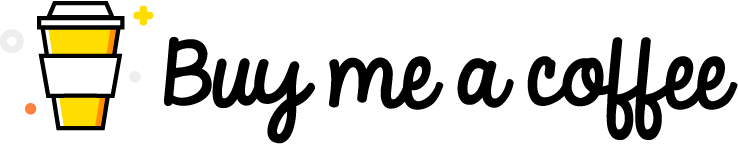
Comments