PF Balance Check
Checking the PF Balance on the EPFO Portal
Make sure your employer has activated your Universal Account Number before checking your EPF amount (UAN). For all employees engaged in the EPF programme, a UAN is a special identifying number that is given. No of how many companies an individual works for during their career, they should only have one UAN. UAN is crucial because the full EPF services procedure is now conducted online. Accessing your PF account services, such as withdrawal, checking your EPF balance, and applying for an EPF loan, is made simple via UAN.
Once your UAN number is operational, take the following actions:
First, access the EPFO portal. Select the "for workers" option from the drop-down menu under the "Our Services" page.
Step 2: Next, select "Member passbook" from the list of "Services" options.
Step 3: A login page will show up. Once activated, enter your UAN number and password here.
Check Your PF Balance through SMS :
Once your KYC information has been merged with the UAN, proceed as follows:
Send an SMS to 7738299899, a cellphone number.
"EPFOHO UAN ENG" will be used to send the message.
Your preferred language for communication must be set in the SMS. Simply type in the first three letters of your chosen language to do so. Use the first three letters of the word English, i.e. EPFOHO UAN ENG, if you want to receive updates in English.
Checking the PF Balance Through a Missed Call:
By placing a missed call from your registered mobile number to the authorised phone, you can find out your EPF balance. This service is only accessible if your UAN and KYC information have been integrated. If you are unable to accomplish this, you can ask your employer for assistance.
Follow the instructions below once your KYC information has been merged with the UAN:
Send a missed call from your registered mobile phone to 011-22901406.
You will receive an SMS containing your PF information after placing a missed call.
Enter EPFOHO UAN MAR if you want to receive message updates in Marathi. English, Hindi, Punjabi, Gujarati, Marathi, Kannada, Telugu, and Tamil are all supported languages for this service.
Check Your PF Balance Making use of the UMANG/EPFO App:
The Unified Mobile Application for New-age Governance (UMANG) app can be downloaded by employees to check the status of their EPF account on their smartphones. You can file and track claims using the app in addition to checking EPF balances. To access the app, users must first register once with their UAN-registered mobile number.
Let's look at how you can access your history EPF transactions using the UMANG app:
1. Download the UMANG app to your phone and launch it. Choose EPFO by clicking.
2. Choose "Employee Centric Services" in step two.
3. The next screen will show the "View Passbook" option. When you click it, a prompt to enter your UAN number and the supplied One-Time Password (OTP) will appear.


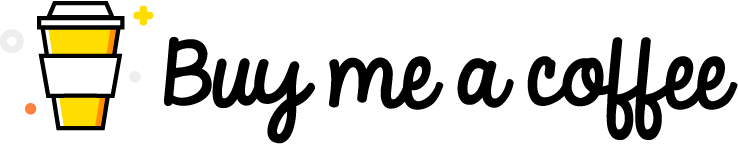
Comments