What is AWS Cloud?
Reading 1.2: What is AWS?
What is the Cloud?
In the past, companies and organizations hosted and maintained hardware such as compute, storage, and networking equipment in their own data centers. They needed to allocate entire infrastructure departments to take care of them, resulting in a costly operation that made some workloads and experimentation impossible. As internet usage became more widespread, the demand for compute, storage, and networking equipment increased. For some companies and organizations, the cost of maintaining a large physical presence was unsustainable. To solve this problem, cloud computing was created. Cloud computing is the on-demand delivery of IT resources over the internet with pay-as-you-go pricing. You no longer have to manage and maintain your own hardware in your own data centers. Companies like AWS own and maintain these data centers and provide virtualized data center technologies and services to users over the internet. To help differentiate between running workloads on-premises versus in the cloud, consider the scenario where your developers need to deploy a new feature on your application. Before they deploy, the team wants to test the feature in a separate quality assurance (QA) environment that has the exact same configurations as production. If you run your application on-premises, creating this additional environment requires you to buy and install hardware, connect the necessary cabling, provision power, install operating systems, and more. All of these tasks can be time-consuming and take days to perform. Meanwhile, the new product feature’s time-to-market is increasing and your developers are waiting for this environment. If you ran your application in the cloud, you can replicate the entire environment as often as needed in a matter of minutes or even seconds. Instead of physically installing hardware and connecting cabling, you can logically manage your physical infrastructure over the internet.
Using cloud computing not only saves you time from the set-up perspective, but it also removes the undifferentiated heavy lifting. If you look at any application, you’ll see that some of the aspects of it are very important to your business, like the code. However, there are other aspects that are no different than any other application you might make: for instance the compute the code runs on. By removing repetitive common tasks that don’t differentiate your business, like installing virtual machines, or storing backups, you can focus on what is strategically unique to your business and let AWS handle the tasks that are time consuming and don’t separate you from your competitors. So where does AWS fit into all of this? Well AWS simply just provides cloud computing services. Those IT resources mentioned in the cloud computing definition are AWS services in this case. We’ll need to use these AWS services to architect a scalable, highly available, and cost effective infrastructure to host our corporate directory application. This way we can get our corporate directory app out into the world quickly, without having to manage any heavy-duty physical hardware. There are the six main advantages to running your workloads on AWS.
The Six Benefits of Cloud Computing
Pay as you go. Instead of investing in data centers and hardware before you know how you are going to use them, you pay only when you use computing resources, and pay only for how much you use. Benefit from massive economies of scale. By using cloud computing, you can achieve a lower cost than you can get on your own. Because usage from hundreds of thousands of customers is aggregated in the cloud, AWS can achieve higher economies of scale, which translates into lower pay as-you-go prices. Stop guessing capacity. Eliminate guessing on your infrastructure capacity needs. When you make a capacity decision prior to deploying an application, you often end up either sitting on expensive idle resources or dealing with limited capacity. With cloud computing, these problems go away. You can access as much or as little capacity as you need, and scale up and down as required with only a few minutes notice. Increase speed and agility. IT resources are only a click away, which means that you reduce the time to make those resources available to your developers from weeks to just minutes. This results in a dramatic increase in agility for the organization since the cost and time it takes to experiment and develop is significantly lower. Stop spending money running and maintaining data centers. Focus on projects that differentiate your business, not the infrastructure. Cloud computing lets you focus on your customers, rather than on the heavy lifting of racking, stacking, and powering physical infrastructure. This is often referred to as undifferentiated heavy lifting. Go global in minutes. Easily deploy your application in multiple Regions around the world with just a few clicks. This means you can provide lower latency and a better experience for your customers at a minimal cost. Resources
AWS Global Infrastructure
Infrastructure, like data centers and networking connectivity, still exists as the foundation of every cloud application. In AWS, this physical infrastructure makes up the AWS Global Infrastructure, in the form of Availability Zones and Regions.
Regions

Regions are geographic locations worldwide where AWS hosts its data centers. AWS Regions are named after the location where they reside. For example, in the United States, there is a Region in Northern Virginia called the Northern Virginia Region and a Region in Oregon called the Oregon Region. There are Regions in Asia Pacific, Canada, Europe, the Middle East, and South America, and AWS continues to expand to meet the needs of its customers. Each AWS Region is associated with a geographical name and a Region code.

Here are a few examples of Region codes:
us-east-1: This is the first Region created in the east of the US. The geographical name for this Region is N. Virginia.
ap-northeast-1: The first Region created in the northeast of Asia Pacific. The geographical name for this Region is Tokyo.
AWS Regions are independent from one another. This means that your data is not replicated from one Region to another, without your explicit consent and authorization.
Choose the Right AWS Region
Consider four main aspects when deciding which AWS Region to host your applications and workloads: latency, price, service availability, and compliance. Latency. If your application is sensitive to latency, choose a Region that is close to your user base. This helps prevent long wait times for your customers. Synchronous applications such as gaming, telephony, WebSockets, and IoT are significantly affected by higher latency, but even asynchronous workloads, such as ecommerce applications, can suffer from an impact on user connectivity. Price. Due to the local economy and the physical nature of operating data centers, prices may vary from one Region to another. The pricing in a Region can be impacted by internet connectivity, prices of imported pieces of equipment, customs, real estate, and more. Instead of charging a flat rate worldwide, AWS charges based on the financial factors specific to the location. Service availability. Some services may not be available in some Regions. The AWS documentation provides a table containing the Regions and the available services within each one. Data compliance. Enterprise companies often need to comply with regulations that require customer data to be stored in a specific geographic territory. If applicable, you should choose a Region that meets your compliance requirements.
Availability Zones

Inside every Region is a cluster of Availability Zones (AZ). An AZ consists of one or more data centers with redundant power, networking, and connectivity. These data centers operate in discrete facilities with undisclosed locations. They are connected using redundant high-speed and low-latency links. AZs also have a code name. Since they’re located inside Regions, they can be addressed by appending a letter to the end of the Region code name. For example:
us-east-1a: an AZ in us-east-1 (Northern Virginia Region)
sa-east-1b: an AZ in sa-east-1 (São Paulo Region in South America)
If you see that a resource exists in us-east-1c, you know this resource is located in AZ c of the us-east-1 Region.
Scope AWS Services
Depending on the AWS Service you use, your resources are either deployed at the AZ, Region, or Global level. Each service is different, so you need to understand how the scope of a service may affect your application architecture. When you operate a Region-scoped service, you only need to select the Region you want to use. If you are not asked to specify an individual AZ to deploy the service in, this is an indicator that the service operates on a Region-scope level. For region-scoped services, AWS automatically performs actions to increase data durability and availability. On the other hand, some services ask you to specify an AZ. With these services, you are often responsible for increasing the data durability and high availability of these resources.
Maintain Resiliency
To keep your application available, you need to maintain high availability and resiliency. A well-known best practice for cloud architecture is to use Region-scoped, managed services. These services come with availability and resiliency built in. When that is not possible, make sure the workload is replicated across multiple AZs. At a minimum, you should use two AZs. If one entire AZ fails, your application will have infrastructure up and running in at least a second AZ to take over the traffic.

Resources:
Interacting with AWS
Every action you make in AWS is an API call that is authenticated and authorized. In AWS, you can make API calls to services and resources through the AWS Management Console, the AWS Command Line Interface (CLI), or the AWS Software Development Kits (SDKs).
The AWS Management Console
One way to manage cloud resources is through the web-based console, where you log in and click on the desired service. This can be the easiest way to create and manage resources when you first begin working with the cloud. Below is a screenshot that shows the landing page when you first log into the AWS Management Console.

The services are placed in categories, such as compute, database, storage and security, identity and compliance. On the upper right corner is the Region selector. If you click it and change the Region, you will make requests to the services in the chosen Region. The URL changes, too. Changing the Region directs the browser to make requests to a whole different AWS Region, represented by a different subdomain.
The AWS Command Line Interface (CLI)
Consider the scenario where you run tens of servers on AWS for your application’s frontend. You want to run a report to collect data from all of these servers. You need to do this programmatically every day because the server details may change. Instead of manually logging into the AWS Management Console and copying/pasting information, you can schedule an AWS Command Line Interface (CLI) script with an API call to pull this data for you. The AWS CLI is a unified tool to manage AWS services. With just one tool to download and configure, you control multiple AWS services from the command line and automate them with scripts. The AWS CLI is open-source, and there are installers available for Windows, Linux, and Mac OS. Here is an example of running an API call against a service using the AWS CLI: aws ec2 describe-instances You get this response: { "Reservations": [ { "Groups": [], "Instances": [ { "AmiLaunchIndex": 0, and so on.
AWS Software Development Kits (SDKs)
API calls to AWS can also be performed by executing code with programming languages. You can do this by using AWS Software Development Kits (SDKs). SDKs are open-source and maintained by AWS for the most popular programming languages, such as C++, Go, Java, JavaScript, .NET, Node.js, PHP, Python, and Ruby. Developers commonly use AWS SDKs to integrate their application source code with AWS services. Let’s say the frontend of the application runs in Python and every time it receives a cat photo, it uploads that photo to a storage service. This action can be achieved from within the source code by using the AWS SDK for Python. Here is an example of code you can implement to work with AWS resources using the Python AWS SDK. import boto3 ec2 = boto3.client('ec2') response = ec2.describe_instances() print(response)
Resources
Create an AWS Account
Please access the lab by clicking the link below:
Exercise 1: Create an AWS Account
Note: The AWS Management Console is updated regularly, and might not exactly match the videos. To switch to a previous version of the console, choose the AWS logo (at the top left), choose the Actions menu (at the top right), and then select Revert to previous Console Home.

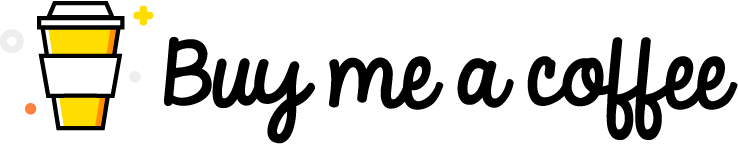
Comments