different types of plugs in that will help you in your coding
As a programmer, it is important to have a good understanding of the various types of plugs that can be used in coding. Plugs are essentially software tools that are used to extend the functionality of a particular software program or platform. They are designed to provide additional features, tools, or capabilities to a particular application, allowing users to customize their software experience to meet their unique needs and requirements.
In this blog post, we will explore some of the different types of plugs that are commonly used in programming, and how they can be used to enhance your coding workflow and productivity.
- Code Editors
One of the most common types of plugs used in programming is code editors. Code editors are software tools that are used to write and edit code. They provide features such as syntax highlighting, code completion, and auto-formatting to help you write code more efficiently and effectively.
Some of the most popular code editors include Sublime Text, Visual Studio Code, and Atom. Each of these editors has a rich library of plugins that can be used to extend their functionality even further. For example, you might install a plugin that provides additional code snippets, or a plugin that integrates with a version control system like Git.
- Debuggers
Debuggers are another important type of plugin that can be used in programming. Debuggers are software tools that are used to help find and fix bugs in your code. They allow you to step through your code one line at a time, inspect variables and data structures, and analyze the behavior of your code at runtime.
Many programming languages come with built-in debuggers, but there are also many third-party debugger plugins available for popular code editors and development environments. For example, the Python programming language has a built-in debugger called pdb, but there are also third-party debugger plugins available for Sublime Text, Visual Studio Code, and other popular editors.
- Linters
Linters are software tools that are used to analyze your code for potential errors, bugs, and stylistic issues. They can help you catch syntax errors, unused variables, and other common mistakes before you run your code.
Many programming languages come with built-in linters, but there are also many third-party linter plugins available for popular code editors and development environments. For example, the ESLint plugin is a popular linter for JavaScript that can be used with a variety of editors and IDEs.
- Testing Frameworks
Testing frameworks are software tools that are used to test your code to ensure that it works as expected. They provide a set of tools and APIs that allow you to write tests for your code, and then run those tests to ensure that everything is working correctly.
There are many different testing frameworks available for different programming languages and environments. For example, the pytest framework is a popular testing framework for Python, while the Jest framework is a popular testing framework for JavaScript.
- Package Managers
Package managers are software tools that are used to manage the dependencies of your code. They allow you to easily install and update third-party libraries and packages that your code depends on.
Many programming languages come with built-in package managers, but there are also many third-party package manager plugins available for popular code editors and development environments. For example, the npm package manager is a popular package manager for Node.js that can be used with a variety of editors and IDEs.
- Code Generators
Code generators are software tools that are used to generate code automatically based on certain templates or configurations. They can help you save time and reduce errors by automating repetitive tasks and generating code that adheres to best practices and conventions.
There are many different code generator plugins available for different programming languages and environments. For example, the Yeoman code generator is a popular code generator for JavaScript, while the Rails Composer code generator is a popular code generator for
As a coder or programmer, you likely spend a lot of time on your computer or laptop, writing code, debugging programs, and testing your software. However, there's one thing that you might not think about as much, but is essential to your work: the type of plugs and adapters you use to connect your devices to power sources and other peripherals.
In this blog, we'll explore different types of plugs that are useful for coding, including power plugs, USB plugs, and audio plugs, and how to choose the right one for your needs.
- Power Plugs
When it comes to powering your computer or laptop, there are a few different types of plugs you might encounter. Here are some of the most common:
a. Type A: This is the most common type of plug found in North America and many other parts of the world. It has two flat prongs that fit into a power outlet, with one prong slightly wider than the other to ensure the correct polarity.
b. Type B: This is a grounded version of the Type A plug, with an additional round prong at the bottom. It's commonly used in the US and Canada, where a grounded connection is required by electrical code.
c. Type C: This plug is commonly used in Europe, Asia, and Africa. It has two round prongs that fit into a power outlet, and is not grounded.
d. Type D: This plug is commonly used in India, Sri Lanka, and Nepal. It has three round prongs, with the middle prong being slightly longer than the others.
e. Type G: This plug is commonly used in the UK, Ireland, and other parts of the world. It has three rectangular prongs, with the top prong being slightly longer than the others to ensure the correct polarity.
When it comes to choosing a power plug, you'll need to consider the type of outlets available where you'll be using your device. If you're traveling to a different country, you might need to invest in a plug adapter to ensure that your device can be connected to the local power supply.
- USB Plugs
USB (Universal Serial Bus) plugs are used to connect a wide variety of peripherals to your computer or laptop, including keyboards, mice, external hard drives, and more. There are several different types of USB plugs, each with its own advantages and disadvantages.
a. USB Type-A: This is the most common type of USB plug, and is found on most computers and laptops. It's a rectangular shape with a flat top and rounded edges.
b. USB Type-B: This plug is used for connecting peripherals like printers and scanners. It's a square shape with two beveled corners.
c. USB Type-C: This plug is becoming increasingly popular, as it offers faster data transfer speeds and can be used for charging as well as data transfer. It has a symmetrical, oval shape and is reversible, so it can be plugged in either way.
d. Mini-USB: This plug is smaller than the standard USB Type-A plug and is commonly used for connecting digital cameras and other portable devices.
e. Micro-USB: This plug is even smaller than the mini-USB plug and is commonly used for charging smartphones and other mobile devices.
When choosing a USB plug, you'll need to consider the type of peripheral you're connecting and the USB ports available on your computer or laptop. If you're buying a new device, you might want to look for one with USB Type-C ports, as this is becoming the new standard for USB connectivity.
- Audio Plugs
Finally, if you're coding or programming, you might need to use audio plugs to connect headphones, speakers, or other audio devices to your computer or laptop. There are two main types of audio


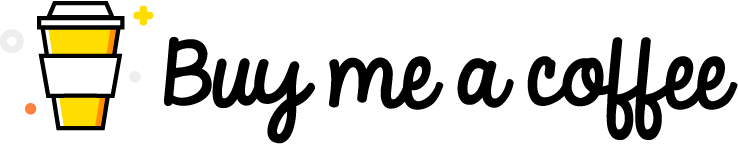
Comments