How to become an successful quality automation tester in today IT industry.
Getting a job in software testing requires a combination of relevant skills, education, networking, and a strategic job search approach. In this comprehensive guide, we will walk you through the step-by-step process of landing a job in software testing. This guide is divided into the following sections:
1. Introduction to Software Testing.
2.learn about manual testing.
3.structured query language( sql ).
4.java/python.
5.automation testing(selenium).
6.API testing.
7.Agile & Scrum.
8.Project in (Manual + Automation)testing.
9. Skills and Education.
10. Building a Strong Resume.
11. Creating an Impressive Portfolio.
12. Networking and Professional Online Presence.
13. Job Search Strategies.
14. Interview Preparation.
Introduction to Software Testing
Software testing is a critical phase in the software development life cycle, aimed at identifying defects and ensuring the quality of the software product before it is released to the market. Testers play a crucial role in testing software applications, identifying bugs, verifying functionality, and ensuring that the software meets the specified requirements.
To start your journey in software testing, you need to have a fundamental understanding of software development processes and methodologies. Familiarize yourself with different testing types, such as functional testing, usability testing, performance testing, and security testing. Learn about test automation tools and methodologies to stay competitive in the job market.
Manual testing
Manual testing is a type of software testing where testers execute test cases and verify the behavior and functionality of a software application manually, without the use of automated testing tools or scripts. In this testing approach, human testers play the role of end-users and interact with the application to identify defects, validate requirements, and ensure that the software functions as expected.
Key characteristics of manual testing include:
1. Test Case Execution: Testers follow predefined test cases and test scenarios to validate different aspects of the software, such as functionality, usability, performance, security, and compatibility.
2. Exploratory Testing: Testers also perform exploratory testing, where they explore the application without a predefined script and try to find defects through ad-hoc testing.
3. User Perspective: Testers approach testing from the perspective of end-users, simulating real-world usage scenarios to identify potential issues and provide feedback on the application's user-friendliness.
4. Flexibility: Manual testing allows testers to adapt and modify test cases on-the-fly, based on the findings and insights gained during the testing process.
5. Usability Testing: Manual testing is especially useful for usability testing, where testers assess how user-friendly and intuitive the application is for end-users.
6. User Interface (UI) Testing: Manual testing is well-suited for testing the user interface to ensure it is visually appealing, consistent, and responsive.
7. Initial Testing: Manual testing is often used in the early stages of a software development project when the application is still evolving and there may not be sufficient time to develop automated test scripts.
Despite the advancements in automated testing tools and techniques, manual testing remains an essential part of the testing process. It allows testers to employ their intuition, creativity, and domain knowledge to identify issues that automated scripts may overlook. Additionally, manual testing is valuable for performing ad-hoc testing, user experience testing, and validating complex scenarios that are challenging to automate.
Manual testing, however, has its limitations, including being time-consuming, repetitive, and less suitable for regression testing (repeated testing of the same functionality after changes are made to the software). As a result, many organizations use a combination of manual and automated testing approaches to achieve comprehensive test coverage while maximizing efficiency and effectiveness. The decision on which testing approach to use often depends on the project requirements, budget, and time constraints.
structured query language( sql ).
Structured Query Language (SQL) is a domain-specific programming language used for managing and manipulating relational databases. SQL allows users to interact with databases by defining, querying, updating, and controlling data stored in a structured manner. It is widely used in various applications and industries to handle data efficiently.
Key components of SQL:
1. **Database**: SQL operates on a database, which is a collection of organized data. A database can contain multiple tables that store related data.
2. **Table**: A table is a collection of rows and columns, where each row represents a record and each column represents a data field. Tables are used to organize and store data in a structured format.
3. **Query**: A query is a request made to retrieve or manipulate data from a database. SQL provides various commands (e.g., SELECT, INSERT, UPDATE, DELETE) to perform these operations.
4. **Data Manipulation Language (DML)**: SQL includes DML commands that allow users to interact with the data in the database. Common DML commands are:
- SELECT: Retrieves data from one or more tables.
- INSERT: Adds new records into a table.
- UPDATE: Modifies existing records in a table.
- DELETE: Removes records from a table.
5. **Data Definition Language (DDL)**: SQL also includes DDL commands for defining and managing database objects. Common DDL commands are:
- CREATE: Creates a new database, table, or other objects.
- ALTER: Modifies the structure of a table (e.g., adding columns).
- DROP: Removes database objects.
- TRUNCATE: Removes all records from a table without logging individual deletions.
6. **Data Control Language (DCL)**: SQL includes DCL commands to manage access and permissions to the database. These commands are used to control who can access the data and perform specific operations.
- GRANT: Provides privileges to users or roles.
- REVOKE: Revokes privileges from users or roles.
SQL syntax can vary slightly depending on the database management system (DBMS) being used. Common SQL database systems include MySQL, PostgreSQL, Oracle, Microsoft SQL Server, and SQLite.
Example of a simple SQL query:
```sql
SELECT FirstName, LastName FROM Customers WHERE Country = 'USA';
```
4.java(selenium)
Sure, Java is commonly used with Selenium for web automation and testing. Selenium is a popular open-source automation testing framework that allows you to automate interactions with web browsers.
To get started with Java and Selenium, you'll need to follow these steps:
1. Set up your development environment:
- Install Java Development Kit (JDK) on your system.
- Download and set up an Integrated Development Environment (IDE) like Eclipse or IntelliJ IDEA to write and run Java code.
2. Set up Selenium WebDriver:
- Download the Selenium WebDriver Java bindings from the official Selenium website (https://www.selenium.dev/downloads/).
- Add the Selenium Java libraries to your project's build path.
3. Create a new Java project in your IDE.
4. Write your Selenium test scripts using Java code.
Here's a simple example of using Selenium with Java to open a browser and navigate to a website:
```java
import org.openqa.selenium.WebDriver;
import org.openqa.selenium.chrome.ChromeDriver;
public class SeleniumExample {
public static void main(String[] args) {
// Set the path to the ChromeDriver executable.
System.setProperty("webdriver.chrome.driver", "path/to/chromedriver");
// Create an instance of the ChromeDriver.
WebDriver driver = new ChromeDriver();
// Navigate to a website.
driver.get("https://www.example.com");
// Perform other actions or assertions on the web page here.
// ...
// Close the browser when done.
driver.quit();
}
}
```
Make sure you have downloaded the appropriate ChromeDriver executable and set the correct path in the `System.setProperty` method. Additionally, you can use other browsers like Firefox or Edge by using their respective WebDriver implementations.
Once you have your Selenium Java project set up, you can perform various actions on web pages such as clicking elements, filling forms, and verifying page content.
Remember that this is just a basic example, and there are many more advanced features and techniques you can use with Selenium and Java to create powerful web automation tests. If you have specific questions or need help with a particular aspect of Java and Selenium, feel free to ask!
python(selenium)
Certainly! Python is another popular programming language used with Selenium for web automation and testing. The Selenium WebDriver library provides bindings for Python, making it easy to automate interactions with web browsers using Python code.
To get started with Python and Selenium, follow these steps:
1. Install Python:
- Download and install Python from the official website (https://www.python.org/downloads/).
- Make sure to add Python to your system's PATH during installation.
2. Install Selenium WebDriver:
- You can install Selenium using the Python package manager, pip. Open a command prompt or terminal and run the following command:
```
pip install selenium
```
3. Download and set up the web browser driver:
- Similar to the Java setup, you need to download the appropriate web browser driver (e.g., ChromeDriver for Google Chrome) and set its path as an environment variable or provide its path in your Python script.
4. Create a Python script for Selenium testing:
- Use any text editor or IDE to create a Python script for your Selenium test.
Here's a simple example of using Selenium with Python to open a browser and navigate to a website:
```python
from selenium import webdriver
# Set the path to the web browser driver (e.g., ChromeDriver)
driver_path = "path/to/chromedriver"
# Create an instance of the web driver (e.g., ChromeDriver)
driver = webdriver.Chrome(executable_path=driver_path)
# Navigate to a website
driver.get("https://www.example.com")
# Perform other actions or assertions on the web page here
# ...
# Close the browser when done
driver.quit()
```
Just like the Java example, make sure you replace `"path/to/chromedriver"` with the actual path to the ChromeDriver executable or the driver for the browser you intend to use.
With Python and Selenium, you can perform various actions on web pages, such as clicking elements, filling forms, and verifying page content.
Remember to install the necessary web browser drivers and ensure they are compatible with the browser version you have installed on your system.
Python's concise and readable syntax makes it a popular choice for web automation using Selenium. If you have specific questions or need further assistance with Python and Selenium, feel free to ask!
API TESTING
API testing is a critical aspect of software development and quality assurance. APIs (Application Programming Interfaces) enable communication and data exchange between different software systems, making them an essential part of modern software applications.
API testing involves evaluating the functionality, reliability, security, and performance of APIs to ensure they work as expected and meet the requirements. Here are some key aspects of API testing:
Functional Testing: This type of testing focuses on verifying whether the API behaves correctly according to its specifications. Testers validate various API endpoints, request methods (e.g., GET, POST, PUT, DELETE), request parameters, and response data. Testing could be manual or automated, where test cases simulate different scenarios and edge cases.
Unit Testing: API endpoints should be independently tested to ensure they work correctly. Unit testing involves testing individual API methods or functions with specific inputs and verifying their outputs.
Integration Testing: This type of testing examines how different components of the software interact with each other via APIs. It helps identify issues that may arise when combining different API calls and their interactions.
Security Testing: API security is crucial, as APIs can be vulnerable to attacks if not properly secured. Security testing ensures that APIs are protected against common security threats, such as injection attacks, cross-site scripting (XSS), and unauthorized access.
Performance Testing: APIs should be able to handle a high volume of requests efficiently. Performance testing helps determine how well an API performs under load, checking for response times, latency, and resource usage.
Error Handling Testing: APIs must handle errors gracefully and provide meaningful error messages to users. This testing validates how the API handles various error scenarios and whether the error responses are clear and informative.
Concurrency Testing: In scenarios where multiple requests are expected simultaneously, concurrency testing ensures that the API can handle concurrent requests without causing conflicts or data integrity issues.
Load Testing: Load testing evaluates the API's performance under various load conditions. It helps determine the maximum number of concurrent users the API can support without performance degradation.
Version Compatibility Testing: If the API undergoes changes or updates, version compatibility testing ensures that existing client applications can still interact with the API seamlessly after the update.
Mocking: During testing, using mock data or mock APIs can be beneficial. This allows developers to isolate and test individual components without relying on the actual API or database, making testing faster and more reliable.
Automated testing is often preferred for API testing, as it enables frequent and consistent testing of various scenarios and saves time in the long run. There are several tools and frameworks available for automating API testing, such as Postman, REST Assured, SoapUI, and others.
By thoroughly testing APIs, developers can ensure the reliability, security, and functionality of their software, leading to a better user experience and reduced chances of encountering issues in production.
AGILE & SCRUM
Agile and Scrum are two popular methodologies used in project management, especially in the software development industry. They both aim to improve productivity, collaboration, and adaptability in the development process. Let's take a closer look at each of them:
1. Agile:
Agile is a broad set of principles and values that prioritize flexibility, customer collaboration, and iterative progress. The Agile Manifesto, created in 2001, outlines the core values and principles of Agile development. The key values are:
- Individuals and interactions over processes and tools
- Working software over comprehensive documentation
- Customer collaboration over contract negotiation
- Responding to change over following a plan
The Agile approach emphasizes delivering functional increments of the product regularly, typically in two to four-week cycles known as "sprints" or "iterations." This iterative and incremental development allows teams to receive feedback early and adapt to changing requirements and priorities.
2. Scrum:
Scrum is a specific Agile framework that provides a structured approach to implementing Agile principles. It is particularly well-suited for managing complex projects. In Scrum, the work is divided into time-boxed iterations called "sprints," usually lasting two to four weeks.
Key components of Scrum include:
- Product Owner: Responsible for defining the features and priorities of the product backlog based on customer needs and business value.
- Scrum Master: Facilitates the Scrum process, removes obstacles, and ensures the team adheres to Scrum principles and practices.
- Development Team: Cross-functional group responsible for delivering the increments of the product during each sprint.
- Daily Standup: A brief daily meeting where team members discuss their progress, plans, and any potential obstacles.
- Sprint Planning: A meeting at the beginning of each sprint where the team determines which items from the product backlog will be addressed in the upcoming sprint.
- Sprint Review: A meeting at the end of each sprint where the team demonstrates the completed work to stakeholders and gathers feedback.
- Sprint Retrospective: A meeting after the sprint review where the team reflects on the sprint's performance and identifies areas for improvement.
Scrum provides a clear structure and promotes transparency and continuous improvement. It encourages teams to deliver a "potentially shippable product increment" at the end of each sprint, allowing for rapid feedback and adaptability.
In summary, Agile is a set of guiding principles that emphasize flexibility and customer collaboration, while Scrum is a specific Agile framework that provides a structured approach to implementing Agile principles in a project. Scrum is one of the most widely used Agile frameworks, but there are other variations and methodologies within the Agile family as well.
Project in (Manual + Automation)testing
A project that involves both manual and automation testing can be a great way to ensure comprehensive testing coverage while also taking advantage of the efficiency and repeatability that automation offers. Below is a sample project outline that combines manual and automation testing:
Project Name: E-commerce Website Testing
1. Project Overview:
The project involves testing an e-commerce website to ensure its functionality, usability, and security. The website allows users to browse products, add items to their cart, make payments, and manage their accounts.
2. Test Phases:
a. Test Planning:
- Define test objectives and scope.
- Identify testing resources (testers, environments, tools).
- Prepare test cases and test scenarios for both manual and automated testing.
- Set up the testing environment.
b. Manual Testing:
- Test the website manually to evaluate its user interface, usability, and navigation.
- Execute test cases related to user registration, login, and account management.
- Manually perform functional tests for adding/removing items from the cart, order placement, and payment processing.
- Perform exploratory testing to identify potential issues not covered by scripted tests.
- Record test results and document any defects found.
c. Automation Testing:
- Select appropriate test automation tools (e.g., Selenium WebDriver with Python).
- Create automated test scripts for repetitive and time-consuming test cases.
- Automate regression testing to ensure new updates don't introduce new bugs.
- Automate scenarios that involve multiple users simultaneously (load testing).
- Integrate automated tests into the continuous integration/continuous deployment (CI/CD) pipeline.
d. Security Testing:
- Perform security testing to identify vulnerabilities in the application.
- Use automated security testing tools (e.g., OWASP ZAP) and manual techniques to uncover potential security flaws.
e. Performance Testing:
- Conduct performance testing to assess the website's response time and scalability.
- Use tools like JMeter to simulate user traffic and analyze system performance under load.
f. Mobile Testing (Optional):
- Test the website's mobile responsiveness and functionality on different devices and platforms.
3. Test Reporting and Defect Management:
- Consolidate and analyze test results from both manual and automated tests.
- Report test findings and track defects using a bug tracking system (e.g., Jira).
- Prioritize and address critical defects promptly.
4. Test Completion:
- Ensure that all high-priority defects are resolved and retested.
- Obtain sign-off from stakeholders indicating the readiness of the website for production.
5. Documentation:
- Document the entire testing process, including test plans, test cases, automation scripts, and any issues encountered.
6. Continuous Improvement:
- Perform a post-project review to identify areas for improvement in testing processes.
- Share feedback and lessons learned with the team to enhance future testing efforts.
Remember that the specifics of the project will vary based on the actual website being tested and the technology stack involved. The key is to strike a balance between manual and automated testing to achieve effective test coverage and ensure the website's quality.
Skills and Education
Acquiring the right skills and education is crucial to becoming a successful software tester. While a formal education is not always mandatory, a degree in computer science, software engineering, or a related field can give you a solid foundation. Consider taking courses or certifications in software testing, test automation, and programming languages commonly used in testing like Python, Java, or JavaScript.
Aside from technical skills, soft skills are equally important. Effective communication, attention to detail, problem-solving, and teamwork are some of the skills that employers look for in software testers.
Building a Strong Resume
Crafting a compelling resume is your first chance to make a positive impression on potential employers. Tailor your resume to highlight relevant skills, experiences, and achievements related to software testing. Use clear and concise language, and focus on quantifiable results whenever possible.
Include a professional summary, a list of technical skills, your work experience (if any), and any relevant projects or certifications. Emphasize your contributions to previous testing projects and how you improved the quality of the software.
Creating an Impressive Portfolio
Building a portfolio is an effective way to showcase your skills and demonstrate your expertise to potential employers. Include detailed descriptions of the projects you have worked on, the testing methodologies you used, and the tools you employed. Be sure to explain the challenges you encountered and how you overcame them.
If you don't have professional experience, consider working on personal or open-source projects. Contributions to open-source projects not only demonstrate your skills but also showcase your passion for software testing.
Networking and Professional Online Presence
Networking plays a crucial role in any job search. Attend industry events, conferences, and meetups related to software testing. Engage with professionals on social media platforms like LinkedIn, where you can connect with recruiters and potential employers.
Maintain a professional online presence by creating a well-organized LinkedIn profile and sharing relevant content related to software testing. Participate in discussions and comment on industry-related posts to demonstrate your knowledge and expertise.
Job Search Strategies
When you feel confident in your skills and have a polished resume and portfolio, it's time to start the job search process. Use online job boards and specialized websites for software testing job listings. Many companies post job openings on their websites as well, so check their career pages regularly.
There many websites like linkedin, naukri.com, glassdoor.you can apply on there.
Consider reaching out to recruitment agencies specializing in IT and software testing positions. They can help match your skills and experience with potential employers.
Interview Preparation
Prepare thoroughly for interviews by researching the company and the specific job role. Be ready to answer common software testing interview questions related to testing techniques, tools, and problem-solving scenarios. Practice your answers and consider doing mock interviews with friends or colleagues to gain confidence.
In conclusion, getting a job in software testing requires dedication, continuous learning, and a strategic approach to job searching. By acquiring the right skills, building a strong resume and portfolio, networking effectively, and preparing thoroughly for interviews, you can increase your chances of landing a rewarding job in software testing. Stay persistent, and keep refining your skills and knowledge to excel in this exciting and ever-evolving field. Good luck with your job search!

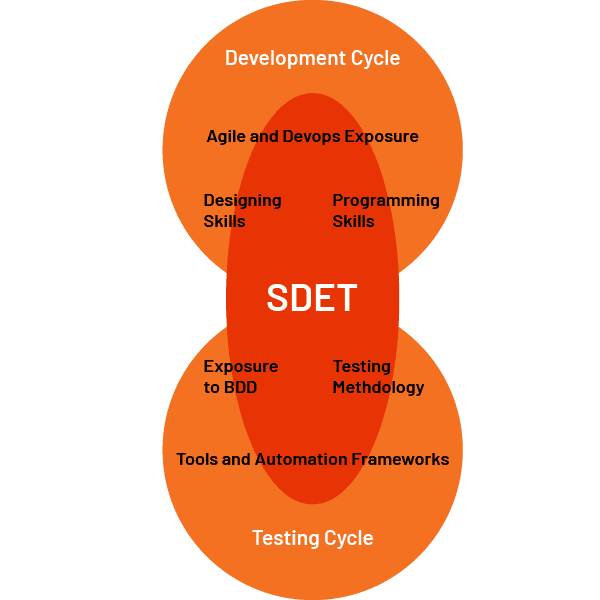
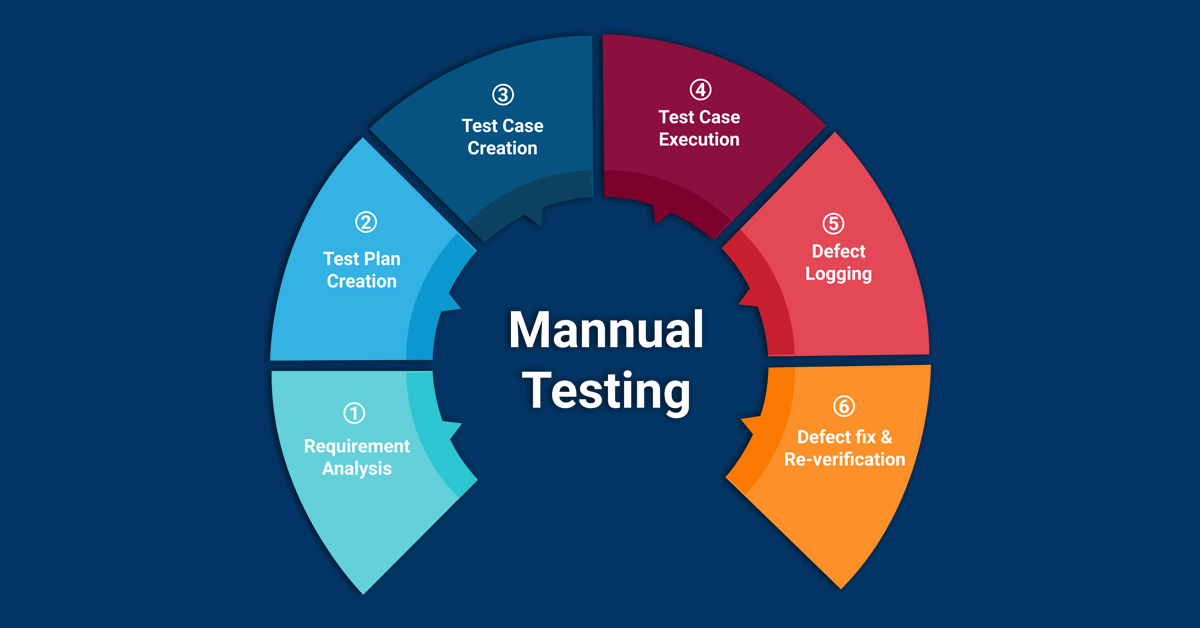
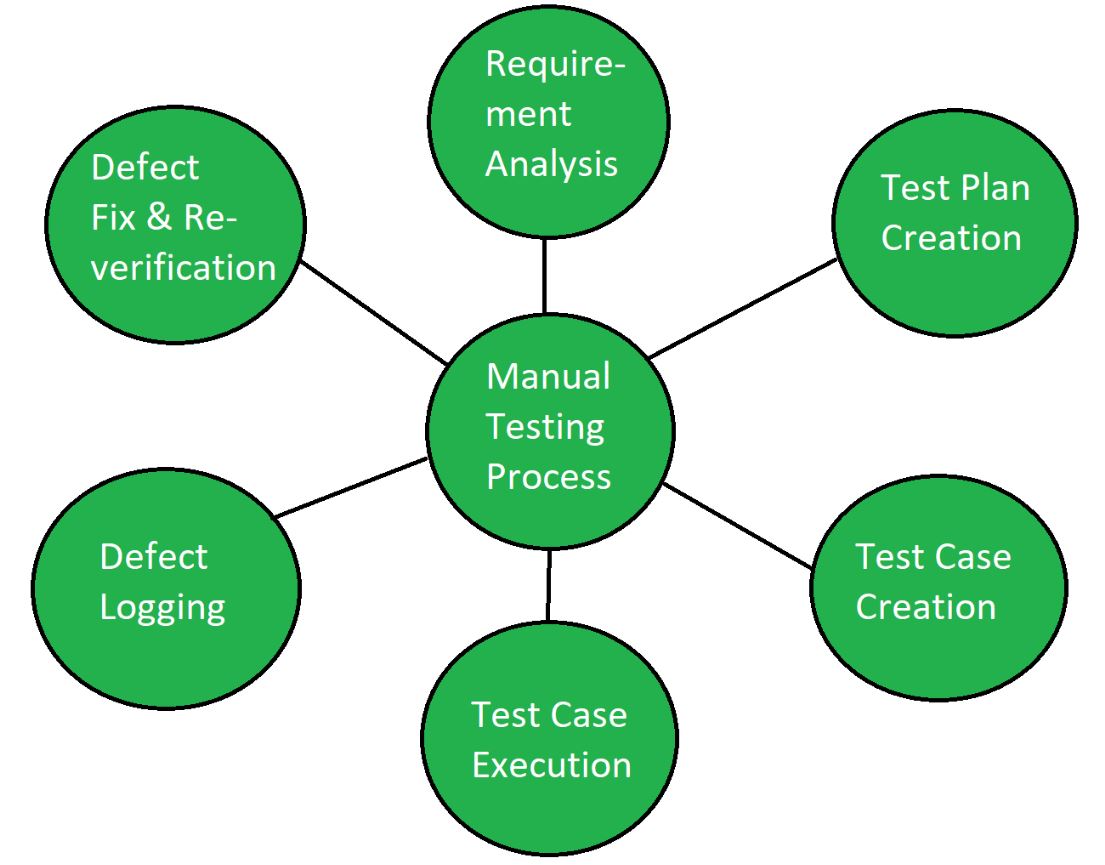

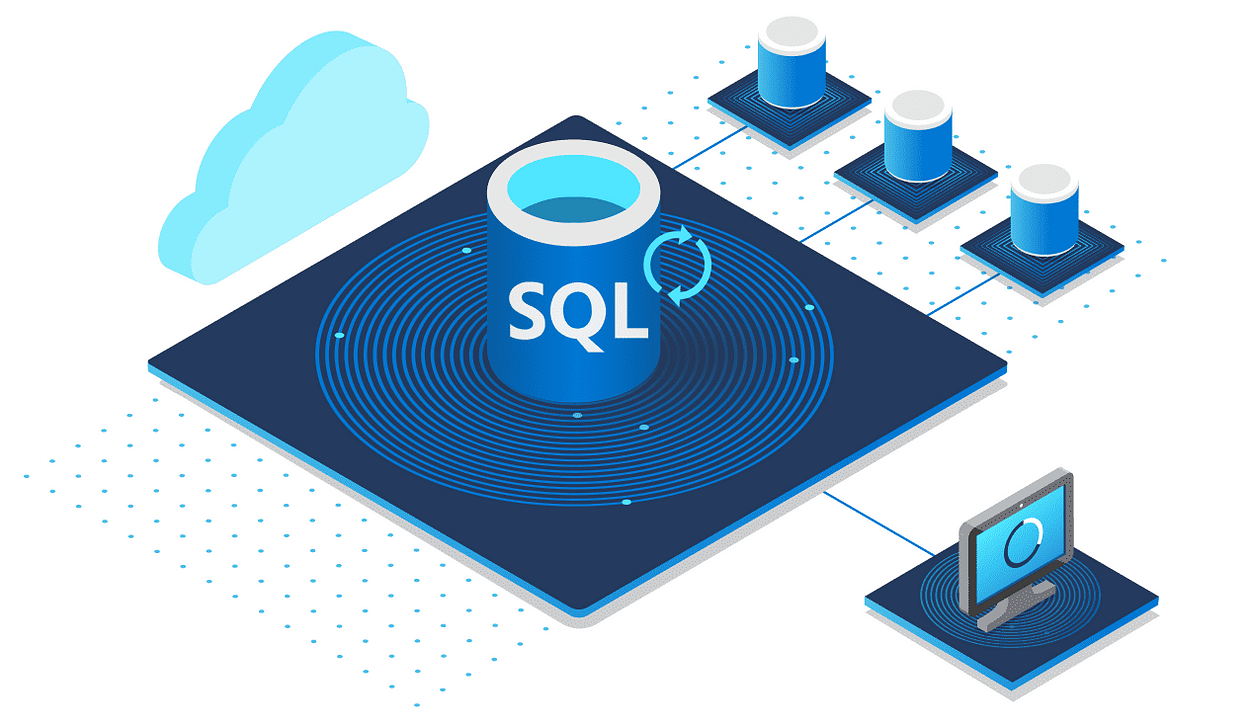


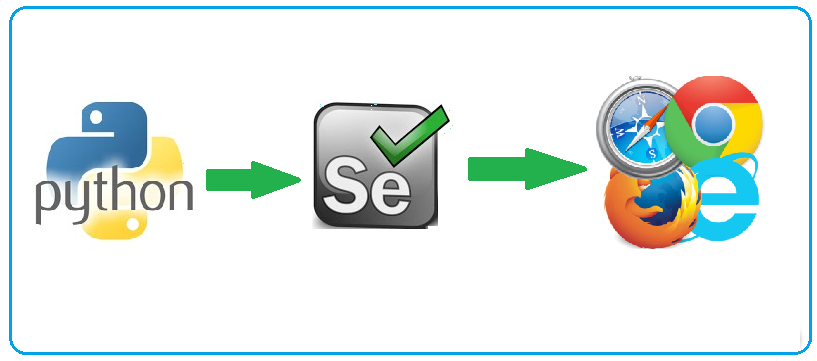




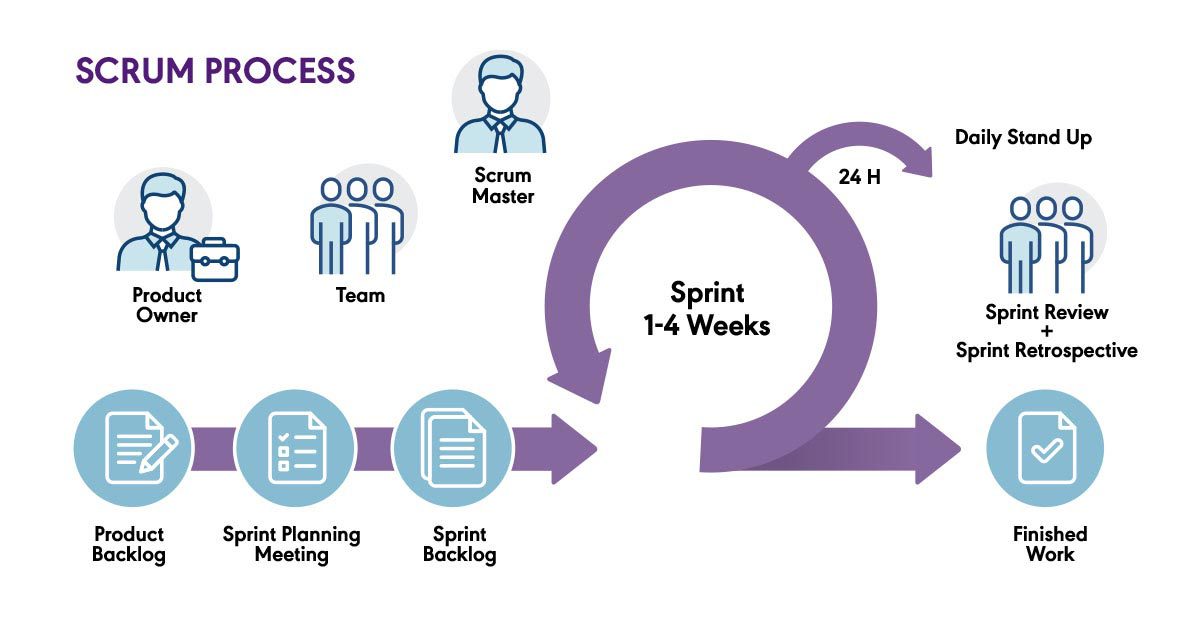


.png)
.png)
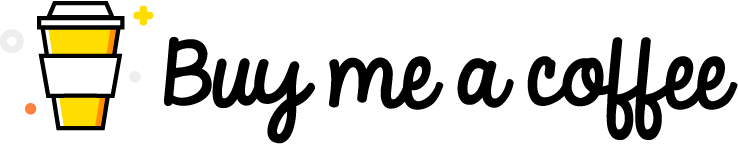
Comments